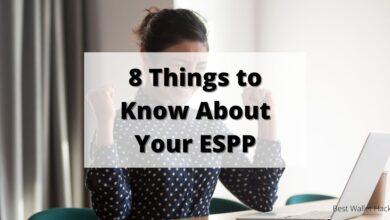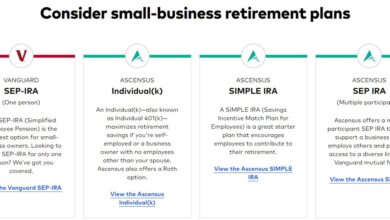10 AI Apps to Help You Save Money

From help with writing and email filtering to online shopping and traffic navigation, AI-powered apps are making our lives easier. But did you know that AI can also help you manage your money?
In this article, we’re sharing a list of AI-powered apps designed to help you save money. So whether you want to invest more, pay down debt, or get a better handle on your budget, these apps can help.
Table of Contents
The Best AI Money Management Apps
The following apps rely on AI technology to deliver various financial products and services, such as checking accounts, high-yield savings accounts, investment funds, budgeting tools, payment reminders, and automatic transfers.
1. Cleo
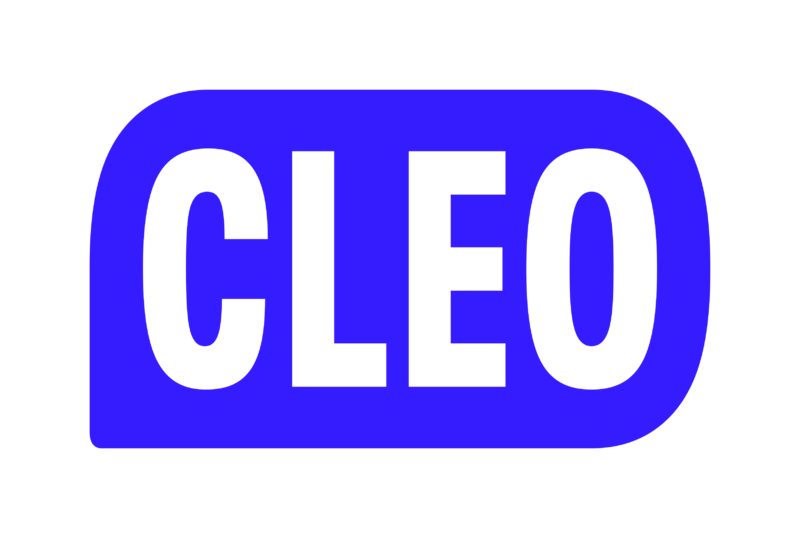
Cost: $5.99 per month
Best For: Those who want a real-time AI financial coach
Cleo’s tagline is “AI Meets Money.” The app uses AI integration to help you with everything from building credit to avoiding overdraft fees.
The Cleo budget planner can help you identify, sort, and organize your expenses, build a budget based on your net income, and “spot” you a cash advance without a credit check if your account goes negative.
Saving tools include a fine jar for when you break a promise to yourself and a round-up savings feature. You can also set up an automatic transfer into savings if you prefer a set-it-and-forget-it approach.
Check out our full Cleo review if you want to learn more.
2. Magnifi

Cost: $13.99 per month or $131.99 per year
Best For: Those wanting an AI investing partner
Magnifi is an app that uses AI to help you invest your money. The app helps you determine the best investment allocation for your financial situation and personality.
You can use Magnifi to learn more about investing, research investment options, set financial goals, and more. Magnifi offers stocks, ETFs, and Bitcoin.
Magnifi’s search engine also helps you search for investments based on your personal interests. For example, you can narrow your search using filters such as renewable energy, logistics, or investments for seniors.
Magnifi offers a commission-free brokerage where you can purchase stock or ETFs, but you do need to pay for a monthly or annual subscription, which is pricey compared to top robo-advisor platforms such as M1 Finance or Betterment.
3. Acorns

Cost: $3 to $9 per month
Best For: A savings app for those who want to start small
Acorns is a banking app that helps you spend, save, and invest effortlessly. It offers a high-yield savings account, checking account, and the Mighty Oak debit card to help you spend money efficiently.
When you bank with Acorns, you can automatically add to your investment account in the form of round-ups on purchases.
You can also move money into an emergency fund automatically. Acorns offers a competitive yield on both its savings and checking accounts. Acorns is available for download on the Apple App Store and Google Play Store.
Check out our full Acorns review here.
4. Rocket Money

Cost: Free- $12 per month
Best For: Keeping track of your financial data.
Rocket Money touts itself as a financial assistant. Its money management app has a number of features with the paid subscription, including:
- Subscription management
- Budgeting tools
- Spending insights
- Automatic savings
- Net worth tracking
When you link Rocket Money to your financial accounts, the app assists you in creating a stronger financial picture.
Rocket Money is also great for helping you track both your credit and bank account balances and will let you know when your bank account gets too low, or your credit balances get too high.
Read our Rocket Money review in order to learn more.
5. Quickbooks
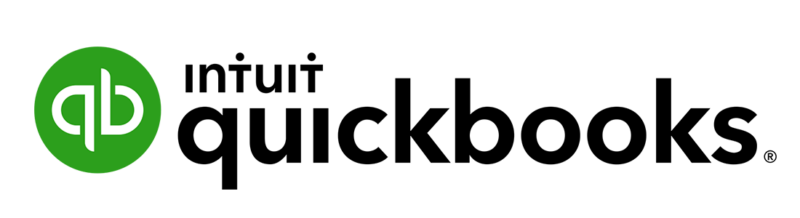
Cost: $15 to $100 per month
Best For: Bookkeeping for small business owners and independent contractors
The long-standing Quickbooks app continues to be a favorite among small business owners and freelancers alike. It includes a wide array of helpful features, including income and expense tracking, mileage tracking, and various reports, depending on your subscription, such as balance sheets and profit & loss statements.
The various Quickbooks subscription plans are designed to accommodate sole proprietorships as well as multi-employee small businesses. Subscription plans can accommodate anywhere between 1 and 25 users and range from $15 to $200 per month, although there was a discount of 50% off for three months at the time of writing.
Payroll services are available, too, as well as a 24/7 support line. Check the Quickbooks site for occasional subscription discounts and 30-day trials.
6. Wally

Cost: Free
Best For: Those who want detailed budgeting tools
Wally is much like other AI apps in that it helps you budget, save, set goals, and more. Where Wally stands out is in its AI chat assistant, WallyGPT.
You can ask WallyGPT anything from “How much of my income am I saving?” to “What have I spent at restaurants in the last six months” and get a detailed answer.
WallyGPT can also help you plan specific savings goals, set an advanced notice for upcoming bills, and custom rules for every part of your financial plan.
The app will also provide recommendations for helpful services and has an AI-powered learning center for all of your money questions.
Bonus: Wally works in over 70 countries, which is very helpful if your money is spread out over different currencies. And yes, it’s 100% free.
7. PayPal Honey

Cost: Free
Best For: The avid online shopper
PayPal Honey (formerly just “Honey”) is a quiet little app that works both on your PC and on your mobile device.
As you shop online, Honey searches for the best deals on products or services you’re looking to buy.
PayPal Honey works with over 30,000 stores so that it can find you the best deals around. It also has a Droplist feature so you can add products. With Droplist, Honey will track the history of prices on selected items and notify you when the price drops.
Sign up for Honey Gold, the app’s rewards program, and earn points to get free gift cards to popular stores. See our PayPal Honey review to learn more.
The average customer savings for PayPal Honey users is $126 a year.
8. OneMain Trim

Cost: Free (kind of)
Best For: Those who want to save money effortlessly
OneMain’s Trim app works to save you money by quietly searching linked cards and bank accounts for hidden subscriptions.
When it finds a subscription transaction, Trim asks you if you want to keep it. If you don’t, Trim will cancel the subscription on your behalf.
The app also has a bill negotiation feature where it will work to get you lower prices on insurance, streaming subscriptions, and more.
Trim has no monthly or annual subscription cost. However, if the app saves you money when using the optional bill negotiation fee, it’ll charge you up to 15% of the annual savings. To save even more money, you might decide to look for those long-forgotten subscriptions on your own.
According to Trim, the average user saves $213 per year, and it keeps your data safe with bank-level security.
9. Bright Money

Cost: Free
Best For: Those searching for debt freedom
Bright Money uses AI to study your spending habits, income and debt, and then develops a plan to help you pay your debt off quickly.
The app analyzes your financial situation every week, moving money to your Bright Stash account and then using that money to pay down your debt faster. Think of it as an automated debt snowball plan.
If you find that Bright Money is moving too much money or not enough, you can manually adjust the settings to fit your needs better.
You can also use Bright Money to build your savings balance more quickly.
10. Waze
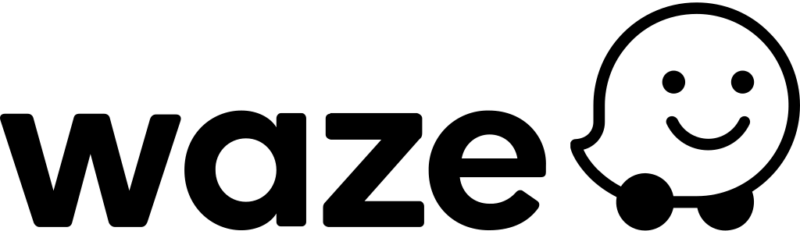
Cost: Free
Best For: Frequent drivers
Waze is a different kind of money-saving app. It works by using AI to help you find the most fuel-efficient routes to where you’re headed.
It can detect accidents, construction, and other traffic-stopping events while you’re on the road commuting to work or on a long drive. When it does, it reroutes you to a clearer path, thereby saving you both time and money on gas. You can also plan trips in advance and save them to the app.
Instead of having to wait in traffic and burn up costly fuel or battery power, you can continue on your route to your destination.
FAQs
How do AI apps help you save money?
Many fintech apps use artificial intelligence to help you organize your finances. The apps can track your spending patterns, help with your budget, manage cash flow, and recommend investments and other financial products.
Are AI apps safe?
It’s important to read the fine print, but most AI and other apps have strict security standards, and some have bank-level security measures in place. Visit the website of the app you’re considering using to find out details.
Which AI apps should I use?
The best AI apps are the ones that can help you meet your financial goals. For example, are you struggling to manage your cash flow? If so, you might want to use a budgeting app like Wally. Do you need to cut expenses or pay down debt? If that’s the case, consider apps like OneMain Trim, Waze, or Bright.
Final Thoughts
There you have it, our list of AI apps to help you save money. The nice thing about many of these apps is that they’re free to use. However, keep in mind that while these apps incorporate AI, there are other financial apps out there that may do a better job, and often for a better price. For example, if you need help with budgeting, you may want to check out our list of the best free budgeting apps. Also, here is a guide to our top investing apps.
Whichever apps you choose, use them to your advantage, and you’ll be well on your way to meeting your financial goals this year.
Other Posts You May Enjoy:
The Rule of 10
How much is $100 worth in 30 years? If it grows at 8% a year, it’ll be worth over a thousand dollars. Learn how the Rule of 10 can be your friend in learning how to save for your retirement.
70+ Wedding Ideas on a Budget
The average cost of a wedding in 2023 was $29,000, and if you live in an expensive city like New York, LA, or DC, you can expect to pay even more. But it doesn’t have to be that way. To save money on your special day, check out our list of 70 wedding ideas on a budget. Learn more.
Don’t Fall Victim to Mimetic Desire
Mimetic desire is a theory that your desires are influenced by the people around you. Conceptualized by a 20th-century French philosopher, mimetic desire is present in almost everything we do. Learn how to leverage it for good and resist it when it’s bad.
MaxMyInterest Review: Is It Worth It?
MaxMyInterest is a fintech app that connects to several online banks to find you the highest savings APYs.
Each month, Max provides you with the optimal mix of balances to help you earn the best rates. But is MaxMyInterest worth the cost, and how does it compare to platforms like Raisin? Learn more in this MaxMyInterest review.

About Laurie Blank
Laurie Blank is a blogger, freelance writer, and mother of four. She’s psyched about teaching others how to manage their money in a way that aligns with their values and has been quoted in Bankrate.
She’s a licensed Realtor with Edina Realty in Minneapolis, Minnesota (also licensed in Wisconsin too) and has been freelance writing for over six years.
She shares powerful insights on her blog, Great Passive Income Ideas, that will show you how you can create passive income sources of your own.
Opinions expressed here are the author’s alone, not those of any bank or financial institution. This content has not been reviewed, approved or otherwise endorsed by any of these entities.